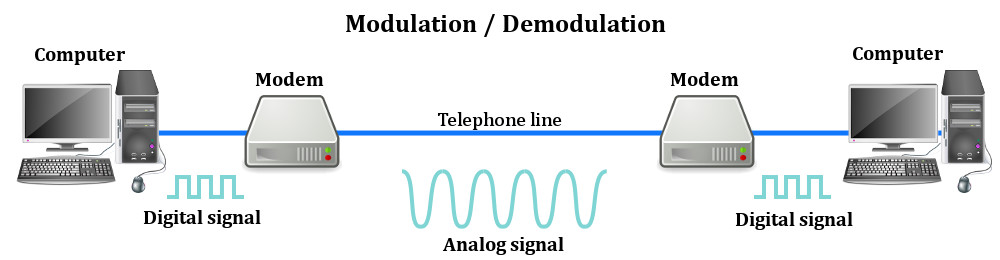Desirable Features & Hardware for a Multimedia System
·
Very High
Processing Power - needed to deal with large data
processing and real time delivery of media. Special hardware commonplace.
·
Multimedia
Capable File System - needed to deliver real-time media
-- e.g. Video/Audio Streaming. Special Hardware/Software needed e.g
RAID technology.
·
Data
Representations/File Formats that support multimedia - Data representations/file formats should be easy to handle
yet allow for compression/decompression in real-time.
·
Efficient
and High I/O - input and output to the file
subsystem needs to be efficient and fast. Needs to allow for real-time
recording as well as playback of data. e.g. Direct to Disk recording
systems.
·
Special
Operating System - to allow access to file system
and process data efficiently and quickly. Needs to support direct transfers to
disk, real-time scheduling, fast interrupt processing, I/O streaming etc.
·
Storage
and Memory - large storage units (of the order
of 50 -100 Gb or more) and large memory (50 -100 Mb or more). Large Caches also
required and frequently of Level 2 and 3 hierarchy for efficient management.
·
Network
Support - Client-server systems common as
distributed systems common.
·
Software
Tools - user friendly tools needed to
handle media, design and develop applications, deliver media.
Supporting multimedia applications
over a computer network renders the application distributed. This will
involve many special computing techniques -- discussed later.
Multimedia systems may have to
render a variety of media at the same instant -- a distinction from normal applications.
There is a temporal relationship between many forms of media (e.g. Video
and Audio. There 2 are forms of problems here
-
Sequencing within the media -- playing frames in
correct order/time frame in video
- Synchronisation
-- inter-media scheduling (e.g. Video and Audio). Lip
synchronisation is clearly important for humans to watch playback of video
and audio and even animation and audio. Ever tried watching an out of
(lip) sync film for a long time?
The key issues multimedia systems
need to deal with here are:
- How to represent and store temporal information.
- How to strictly maintain the temporal relationships on
play back/retrieval
- What process are involved in the above.
Data has to represented digitally
so many initial source of data needs to be digitize -- translated from
analog source to digital representation. The will involve scanning (graphics,
still images), sampling (audio/video) although digital cameras now exist for
direct scene to digital capture of images and video.
The data is large several Mb
easily for audio and video -- therefore storage, transfer (bandwidth) and
processing overheads are high. Data compression techniques are very common.