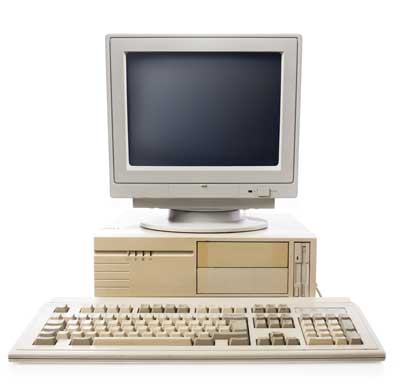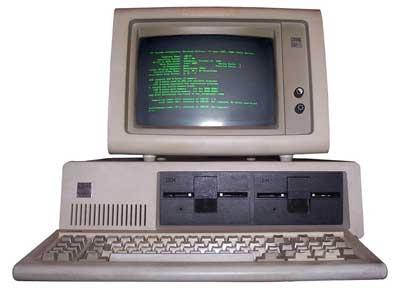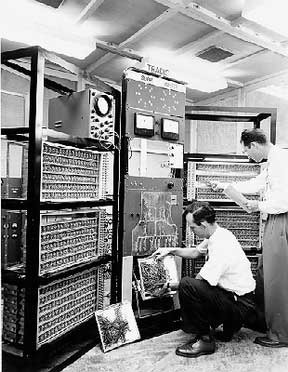An Assembler
is a type of computer program that interprets software programs written
in assembly language into machine language, code and instructions that
can be executed by a computer.
An assembler enables software and application developers to access, operate and manage a computer's hardware architecture and components.
An assembler is sometimes referred to as the compiler of assembly language. It also provides the services of an interpreter.

An assembler enables software and application developers to access, operate and manage a computer's hardware architecture and components.
An assembler is sometimes referred to as the compiler of assembly language. It also provides the services of an interpreter.

Programming language processor that translates an assembly language program (the source program) to the machine language program (the object program) executable by a computer.
Read more: http://www.businessdictionary.com/definition/assembler.html
Programming language processor that translates an assembly language program (the source program) to the machine language program (the object program) executable by a computer.
Read more: http://www.businessdictionary.com/definition/assembler.html
Programming language processor that translates an assembly language program (the source program) to the machine language program (the object program) executable by a computer.
Read more: http://www.businessdictionary.com/definition/assembler.html
Programming language processor that translates an assembly language program (the source program) to the machine language program (the object program) executable by a computer.
Read more: http://www.businessdictionary.com/definition/assembler.html