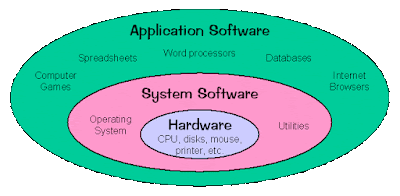CISC | Complex instruction set Computing.
1.very large instruction
sets reaching up to and above three hundred
seperate instructions.
2. Performance was improved by allowing
the simplification of program compilers, as the range of more advanced
instructions available led to less refinements having to be made at the
compilation process. However, the complexity of the processor hardware and
architecture that resulted can cause such chips to be difficult to understand
and program for, and also means they can be expensive to produce.
3. more specialized addressing modes and registers also being implemented, with variable length instruction codes.
4.
Instruction pipelining can not be implemented easily.
5. Many complex instructions can access memory, such as direct addition between
data in two memory locations.
6. Mainly used in normal PC’s, Workstations and
servers .
7. CISC systems shorten execution time
by reducing the
number of
instructions per program.
8. Examples of CISC Processors: Intel x86.
RISC | Reduced instruction set Computing.
1. Small set of instructions.
2. simplified and
reduced instruction set, numbering
one hundred instructions or less. because of simple instructions, RISC chips
requires fewer transistors to produce processors. Also the
reduced instruction set means
that the processor can execute the instructions more quickly, potentially allowing
for greater speeds. However, only allowing such simple instructions means a
greater burden is placed upon the software itself. Less instructions in
the instruction set means a
greater emphasis on the efficient writing of software with the instructions
that are available.
3. Addressing modes are simplified back to four or less, and the
length of the codes is fixed in order to allow standardization across the
instruction set.
4. Instruction pipelining can be implemented
easily.
5. Only LOAD/STORE instructions can access
memory.
6. Mainly used for real
time applications.
7. RISC systems shorten execution time
by reducing the clock
cycles per
instruction (i.e. simple instructions take less time
to interpret).
8. Examples of RISC Processors: Atmel AVR, PIC, ARM.
Summary:
CISC
RISC
Large (100 to 300)
Instruction Set
Small (100 or less)
Complex (8 to 20)
Addressing Modes
Simple (4 or less)
Specialized and complex Instruction Format
Simple
Variable
Instruction Lengths
Fixed
Variable
Execution Cycles
Standard for most
Higher
Cost / CPU Complexity
Lower
Compilation
Simplifies
Processor design
Processor design Complicates
Software
Difficult
Instruction Pipeline
Easy