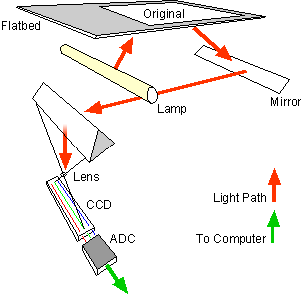DIAL UP CONNECTION: Dial-up
Internet access is a form of Internet access that uses the facilities of
the public switched telephone network (PSTN) to establish a connection to an Internet service provider (ISP) by dialing a telephone number on a conventional telephone line.
This type of connection is called dial-up because the initiating device,
usually an Internet user's personal computer, will literally pick up
the telephone line signal and dial up the telephone number of a
receiving device, usually an Internet-connected modem.
The condition of the telephone line has a lot to do with the maximum
speed of the dial up connection. Under optimal circumstances, a 56kbps
throughput can be maintained. Real world speeds typically vary between
18kbps and 48kbps.
Broadband Connections:
The term broadband commonly refers to high-speed Internet access that
is always on and faster than the traditional dial-up access. Broadband
includes several high-speed transmission technologies such as:
- Digital Subscriber Line (DSL)
- Cable Modem
- Fiber
- Wireless
- Satellite
- Broadband over Powerlines (BPL)
The broadband technology you choose will depend on a number of
factors. These may include whether you are located in an urban or rural
area, how broadband Internet access is packaged with other services
(such as voice telephone and home entertainment), price, and
availability.
DSL is a wireline transmission technology that transmits data faster
over traditional copper telephone lines already installed to homes and
businesses. DSL-based broadband provides transmission speeds ranging
from several hundred Kbps to millions of bits per second (Mbps). The
availability and speed of your DSL service may depend on the distance
from your home or business to the closest telephone company facility.
The following are types of DSL transmission technologies:
- Asymmetrical Digital Subscriber Line (ADSL) –
Used primarily by residential customers, such as Internet surfers, who
receive a lot of data but do not send much. ADSL typically provides
faster speed in the downstream direction than the upstream direction.
ADSL allows faster downstream data transmission over the same line used
to provide voice service, without disrupting regular telephone calls on
that line.
- Symmetrical Digital Subscriber Line (SDSL) – Used
typically by businesses for services such as video conferencing, which
need significant bandwidth both upstream and downstream.
Faster forms of DSL typically available to businesses include:
- High data rate Digital Subscriber Line (HDSL); and
- Very High data rate Digital Subscriber Line (VDSL).
Cable modem service enables cable operators to provide broadband
using the same coaxial cables that deliver pictures and sound to your TV
set.
Most cable modems are external devices that have two connections: one
to the cable wall outlet, the other to a computer. They provide
transmission speeds of 1.5 Mbps or more.
Subscribers can access their cable modem service by simply turning on
their computers, without dialing-up an ISP. You can still watch cable
TV while using it. Transmission speeds vary depending on the type of
cable modem, cable network, and traffic load. Speeds are comparable to
DSL.
- Fiber optic technology converts electrical signals carrying data
to light and sends the light through transparent glass fibers about the
diameter of a human hair. Fiber transmits data at speeds far exceeding
current DSL or cable modem speeds, typically by tens or even hundreds of
Mbps.
- The actual speed you experience will vary depending on a variety of
factors, such as how close to your computer the service provider brings
the fiber and how the service provider configures the service, including
the amount of bandwidth used. The same fiber providing your broadband
can also simultaneously deliver voice (VoIP) and video services,
including video-on-demand.
- Telecommunications providers sometimes offer fiber broadband in
limited areas and have announced plans to expand their fiber networks
and offer bundled voice, Internet access, and video services.
- Variations of the technology run the fiber all the way to the
customer’s home or business, to the curb outside, or to a location
somewhere between the provider’s facilities and the customer.
- Wireless broadband connects a home or business to the Internet
using a radio link between the customer’s location and the service
provider’s facility. Wireless broadband can be mobile or fixed.
- Wireless technologies using longer-range directional equipment
provide broadband service in remote or sparsely populated areas where
DSL or cable modem service would be costly to provide. Speeds are
generally comparable to DSL and cable modem. An external antenna is
usually required.
- Wireless broadband Internet access services offered over fixed
networks allow consumers to access the Internet from a fixed point while
stationary and often require a direct line-of-sight between the
wireless transmitter and receiver. These services have been offered
using both licensed spectrum and unlicensed devices. For example,
thousands of small Wireless Internet Services Providers (WISPs) provide
such wireless broadband at speeds of around one Mbps using unlicensed
devices, often in rural areas not served by cable or wireline broadband
networks.
- Wireless Local Area Networks (WLANs) provide wireless broadband
access over shorter distances and are often used to extend the reach of a
"last-mile" wireline or fixed wireless broadband connection within a
home, building, or campus environment. Wi-Fi networks use unlicensed
devices and can be designed for private access within a home or
business, or be used for public Internet access at "hot spots" such as
restaurants, coffee shops, hotels, airports, convention centers, and
city parks.
- Mobile wireless broadband services are also becoming available from
mobile telephone service providers and others. These services are
generally appropriate for highly-mobile customers and require a special
PC card with a built in antenna that plugs into a user’s laptop
computer. Generally, they provide lower speeds, in the range of several
hundred Kbps.
Just as satellites orbiting the earth provide necessary links for
telephone and television service, they can also provide links for
broadband. Satellite broadband is another form of wireless broadband,
and is also useful for serving remote or sparsely populated areas.
Downstream and upstream speeds for satellite broadband depend on
several factors, including the provider and service package purchased,
the consumer’s line of sight to the orbiting satellite, and the weather.
Typically a consumer can expect to receive (download) at a speed of
about 500 Kbps and send (upload) at a speed of about 80 Kbps. These
speeds may be slower than DSL and cable modem, but they are about 10
times faster than the download speed with dial-up Internet access.
Service can be disrupted in extreme weather conditions.
BPL is the delivery of broadband over the existing low- and
medium-voltage electric power distribution network. BPL speeds are
comparable to DSL and cable modem speeds. BPL can be provided to homes
using existing electrical connections and outlets. BPL is an emerging
technology that is available in very limited areas. It has significant
potential because power lines are installed virtually everywhere,
alleviating the need to build new broadband facilities for every
customer.