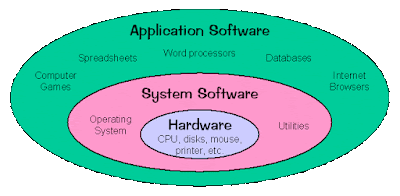Traditionally
data was organized in file formats. DBMS was all new concepts then and all the
research was done to make it to overcome all the deficiencies in traditional
style of data management. Modern DBMS has the following characteristics:
- Real-world entity: Modern DBMS are more realistic and uses real world entities to design its architecture. It uses the behavior and attributes too. For example, a school database may use student as entity and their age as their attribute.
- Relation-based tables: DBMS allows entities and relations among them to form as tables. This eases the concept of data saving. A user can understand the architecture of database just by looking at table names etc.
- Isolation of data and application: A database system is entirely different than its data. Where database is said to active entity, data is said to be passive one on which the database works and organizes. DBMS also stores metadata which is data about data, to ease its own process.
- Less redundancy: DBMS follows rules of normalization, which splits a relation when any of its attributes is having redundancy in values. Following normalization, which itself is a mathematically rich and scientific process, make the entire database to contain as less redundancy as possible.
- Consistency: DBMS always enjoy the state on consistency where the previous form of data storing applications like file processing does not guarantee this. Consistency is a state where every relation in database remains consistent. There exist methods and techniques, which can detect attempt of leaving database in inconsistent state.
- Query Language: DBMS is equipped with query language, which makes it more efficient to retrieve and manipulate data. A user can apply as many and different filtering options, as he or she wants. Traditionally it was not possible where file-processing system was used.
- ACID Properties: DBMS follows the concepts for ACID properties, which stands for Atomicity, Consistency, Isolation and Durability. These concepts are applied on transactions, which manipulate data in database. ACID properties maintains database in healthy state in multi-transactional environment and in case of failure.
- Multiuser and Concurrent Access: DBMS support multi-user environment and allows them to access and manipulate data in parallel. Though there are restrictions on transactions when they attempt to handle same data item, but users are always unaware of them.
- Multiple views: DBMS offers multiples views for different users. A user who is in sales department will have a different view of database than a person working in production department. This enables user to have a concentrate view of database according to their requirements.
- Security: Features like multiple views offers security at some extent where users are unable to access data of other users and departments. DBMS offers methods to impose constraints while entering data into database and retrieving data at later stage. DBMS offers many different levels of security features, which enables multiple users to have different view with different features. For example, a user in sales department cannot see data of purchase department is one thing, additionally how much data of sales department he can see, can also be managed. Because DBMS is not saved on disk as traditional file system it is very hard for a thief to break the code.