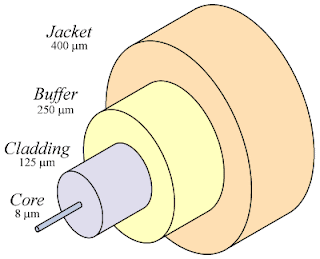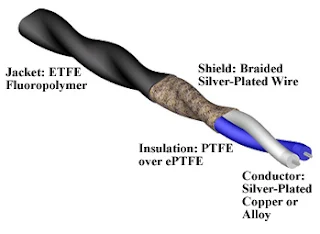One way to categorize the different types of computer network designs is by their scope or scale. For historical reasons, the networking industry refers to nearly every type of design as some kind of area network. Common examples of area network types are:
LAN - Local Area Network
WLAN - Wireless Local Area Network
WAN - Wide Area Network
MAN - Metropolitan Area Network
SAN - Storage Area Network, System Area Network, Server Area Network, or sometimes Small Area Network
CAN - Campus Area Network, Controller Area Network, or sometimes Cluster Area Network
PAN - Personal Area Network
DAN - Desk Area Network
LAN and WAN were the original categories of area networks, while the others have gradually emerged over many years of technology evolution.
Personal Area Network (PAN)
The smallest type of network, a PAN simply involves connecting one person's computer to a number of devices or peripherals. Usually, all devices, such as printers, PDAs, and telephones, are within a few feet of the computer. A PAN can also refer to a connection to the internet.
Local Area Network (LAN)
If you have a home network with two or more computers or you are connected to other computers at your workplace, then you are on a LAN. LANs are ideal for networking in a small geographical area and can either work with cables and hubs, or wirelessly. They allow for the speedy transfer of data — up to 10Gbit/s. Most LANs are based on Ethernet technology. Wireless Local Area Networks are known as WLANs.
Campus Area Network (CAN)
CANs are so called because they are ideal for universities, but are also found in industrial facilities where networks in a number of buildings need to be connected. This is usually accomplished through bridging and routing. Again, most CANs are based on Ethernet technology.
Metropolitan Area Network (MAN)
A MAN usually consists of a number of interconnected LANs and WANs, but will not extend beyond the boundaries of a town, city, or metropolitan area. These are often operated at public utilities and are used by many businesses and individuals.
MAN technology has developed significantly in recent years with smaller networks within a MAN often interconnected wirelessly using radio, microwave or infra-red laser links.
Wide Area Network (WAN)
The WAN is the next step up from the MAN because it can cross metropolitan or even national boundaries. The best known WAN is the internet and, like all WANs, it uses routers and public communication links to carry data. While the internet is open to all, many WANs are run by private companies and are restricted.As the term implies, a WAN spans a large physical distance. The Internet is the largest WAN, spanning the Earth.
A WAN is a geographically-dispersed collection of LANs. A network device called a router connects LANs to a WAN.
Storage Area Network
connects servers to data storage devices through a technology like Fibre Channel.